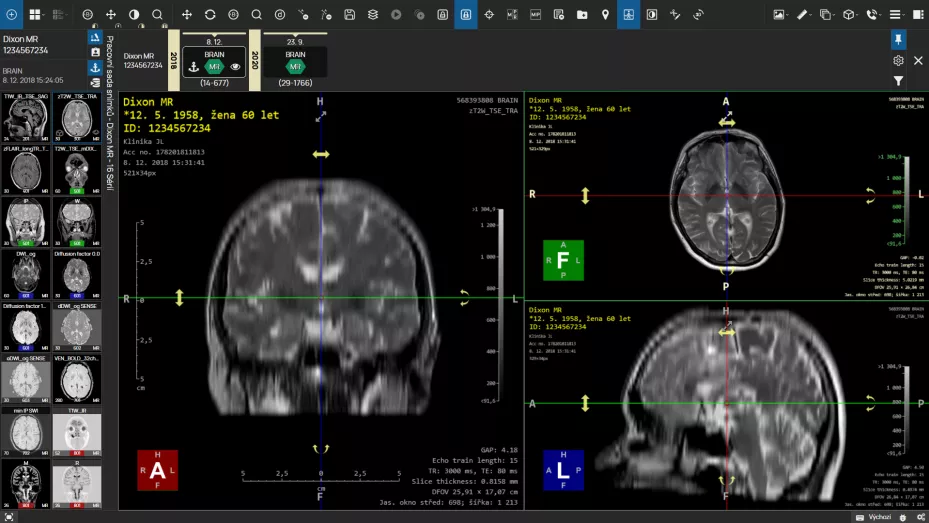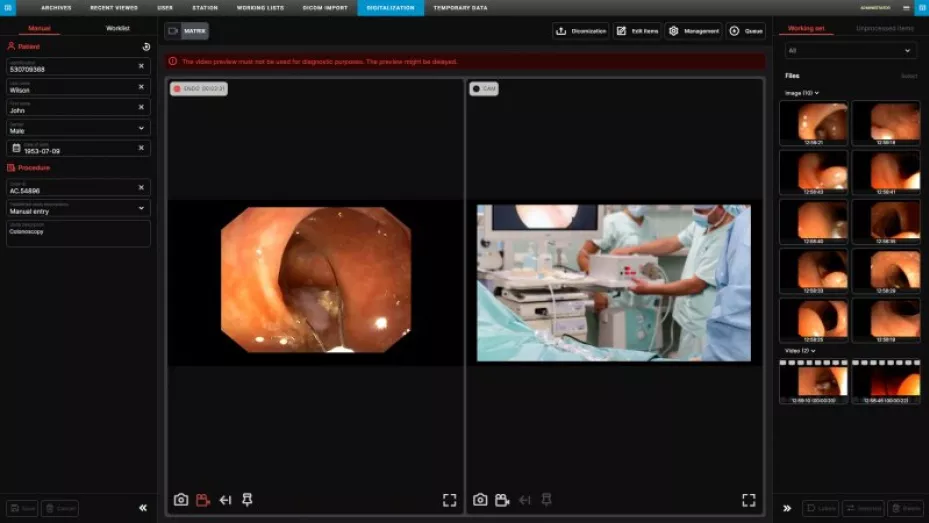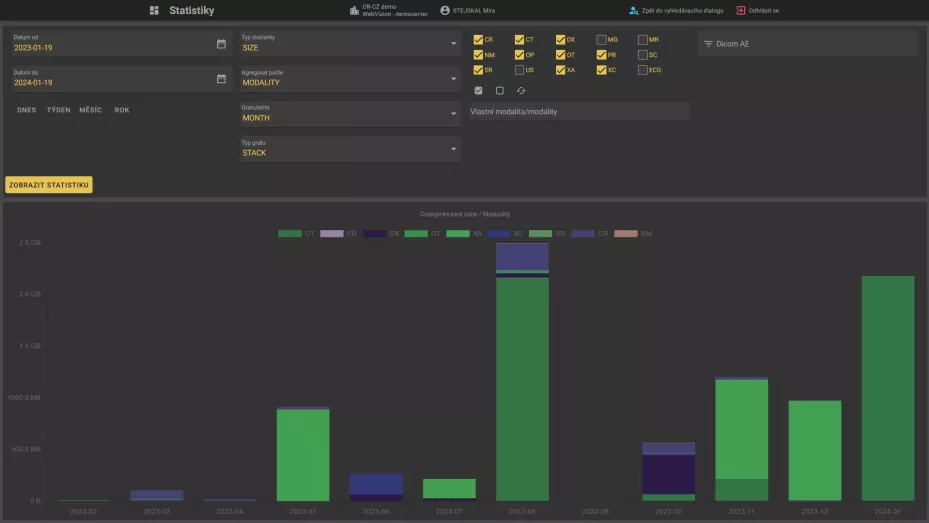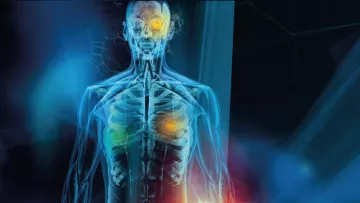CloudPACS
A modern, secure and flexible solution for working with medical image documentation
What can CloudPACS do for you?
CloudPACS offers industry-leading tools for image data diagnostics, archiving all types of image documentation, all without the need for local server installation, associated hardware and subsequent management.
CloudPACS is built on a comprehensive solution MARIE PACS running on certified resources also designed for healthcare (Microsoft Azure), enabling management and secure access to image data via a standard web browser from anywhere in a healthcare facility or internet environment.
Tariff CloudPACS
1. Basic
Basic tariff for individuals who use access to medical imaging documentation only rarely.
- 1 user, no possibility of adding additional users
- PACS archive with 10 GB of data space
- Opening max. 15 examinations per month
- Diagnostic web-based DICOM viewer MARIE WebVision
- Documentation reception via mDEX exchange network
Price from 12 EUR / month
2. Advanced
Tariff for users working with medical imaging documentation on a daily basis.
- 1 user, no option to add additional users
- PACS archive with 50 GB of data space
- Unlimited open number of examinations
- Diagnostic Web DICOM MARIE WebVision viewer
- Documentation sharing and receiving via the mDEX exchange network
- Additional tools and functions can be added
Price from 20 EUR / month
3. Pro
Tariff for medical workplaces with their own modalities (RDG, CT, ultrasound, etc.).
- 3 users, incl. Additional users can be added
- PACS archive with 500 GB data space
- Connection of custom modalities (X-ray, ultrasound, CT, MR, ECG and others)
- Unlimited opening of the number of studies
- Diagnostic web-based DICOM viewer MARIE WebVision
- Documentation sharing and receiving via the mDEX exchange network
- Extendability with additional tools and functions
Price from 160 EUR / month
Archiving
Secure archiving of DICOM and non-DICOM medical records, compatibility with all vendor modalities, HW independence and no limitations on the volume or number of data stored.
Diagnostics
Web-based, hitch-free DICOM viewer with basic and advanced diagnostic tools for instant access to images, findings and documents.
AI
Integrated solutions from different vendors for automatic evaluation of healthcare data (AI) and displaying the results directly in the DICOM viewer.
Integration and data sharing
Secure communication with other health information systems (NIS, RIS) with consistent use of international standards (HL7, IHE) and tools for secure sharing of data stored in PACS and communication between health facilities.
Development and Certification
Certification according to MDR as "Class IIb Medical Device". Development based on customer requirements who were actively involved in the development process. Cooperation with colleges and universities.
24/7 service support
Our technicians provide service support 24 hours a day, 7 days a week. In addition, our entire solution is also under constant remote monitoring.

Try CloudPACS for FREE in a demo environment
Want to try working with a complete cloud PACS solution consisting of a PACS archive and a web-based DICOM viewer for FREE?
Frequently Asked Questions
What do I need to know to set up CloudPACS?
if I want to connect my modality (ultrasound, x-ray, ECG, etc.)
information how much data I want to have stored in the cloud (e.g. number of examinations, volume of data in GB/TB)
how many users will access my data (e.g. only me, a second colleague within the outpatient clinic, an external physician)
whether I will need a link to the hospital/outpatient system (e.g. for worklist modalities)
whether I will be describing mammogram images or ECG waveforms?
do I need MPR, 3D reconstructions, fusion, etc?
If you are unable to answer the above questions, we are happy to help. Just contact us at the listed contact us.
What is included in CloudPACS and what do I gain by using it?
CloudPACS is a full-featured certified PACS archive and DICOM viewer. That is, in addition to the extra features, you have a DICOM viewer with all the standard tools for working with image examinations and a PACS archive that is limited only by the selected service variant.
So you don't have to deal with:
purchase and install a DICOM viewer (usually installed on one PC without the ability to use it on another device),
backup of data from PC to external drives and storage, since you have your data safely stored in CloudPACS,
data security, because CloudPACS is run on the MS Azure platform and uses state-of-the-art technologies to secure your stored data,
purchase and installation of servers, data storage and other infrastructure associated with running PACS
hardware operation and management costs (electricity, IT administrator, ...).
Do I need to install anything to use the service?
The user part works only in a web browser and therefore nothing more than a standard web browser (Chrome, Firefox, Edge) is needed. Next, the user just logs in to his CloudPACS account and can fully use all its features.
If you require to connect a device (ultrasound, X-ray, ECG, etc.) the connection is always solved individually and we will be happy to explain everything to you.
Is it possible to connect CloudPACS with a hospital system (NIS)?
Yes, linking is possible to the following extent:
modality worklist = transferring data from the requisition to the modality, thus eliminating errors in patient data entry
opening an exam in the DICOM viewer - most NIS vendors allow opening a specific exam in the DICOM viewer directly from the NIS. This is also possible with CloudPACS.
displaying examination findings/descriptions - this involves loading a text description of the examination from the NIS into the DICOM viewer. This allows e.g. external physicians to access the description.
Do I need any hardware (HW) to run CloudPACS?
Unless you need to connect to a hospital information system or connect multiple devices (modalities), no hardware is required.
Is there any initial investment required to use CloudPACS?
No initial investment is required for a standard installation. Once the service is up and running and everything is set up, you will only pay a regular monthly flat fee based on the category you select.
Can I log into CloudPACS on my tablet or mobile phone?
The CloudPACS environment, i.e. directly into the DICOM browser, can be accessed on any device with a web browser and internet access (PC, tablet, phone).
Does running the system in the cloud affect system speed and examination loading?
Reading and displaying the examination depends on the speed and stability of your data connection to the Internet. However, most internet providers currently deliver data services of adequate quality to work seamlessly with CloudPACS.
Is it possible to send an examination to my CloudPACS account, e.g. from a hospital?
Yes.
Either automatically, e.g. based on your request for an examination, or via the exchange networkmDEX.
We will be happy to explain the specific technical conditions and more detailed information, so please do not hesitate to contact us.
Can I use CloudPACS to remotely annotate exams?
Yes. The doctor who will describe the tests does not need to be at the workplace where the tests are generated and can access the tests from anywhere thanks to the web interface.
Can I share my saved examinations with other doctors?
Examinations can be shared with other physicians in multiple ways. You can:
forward the exam to his or her CloudPACS account,
set up access to your CloudPACS account,
create an online consultation where you can consult in real time on the selected exam.
Is it possible to migrate data from the current PACS to CloudPACS?
It is probably possible and our company has extensive experience with DICOM migration. The migration time and connection to the existing PACS depends on several technical parameters, so please do not hesitate to contact us for more detailed information.
How do I log into CloudPACS?
There are two ways to log in:
on the www.cloudpacs.cz page on the top right, click on "Log In" and use your login credentials (username and password) that we generated for you after you ordered the service. The next piece of information needed to log in is the authentication code that you get from the app installed on your mobile phone or PC.
if you use the CloudPACS connector app, you can also use it to log in and you don't have to enter your login information.
Articles and news
31 years on the market
With more than 31 years of experience, we offer top-quality, proven solutions and expertise.
114 specialists
Our experienced team of specialists allows us to develop and deliver innovative solutions that meet real needs.
13 000 users
Over 13 000 users trust us. Reliable products, innovative services, and a personalized approach are our priorities.